Top 3 Best Free Video Editing Software (having no Watermarks) for Windows/Mac/Linux

In this technical world, everyone used a software for editing of his videos in high quality. There are some built-in video software
Windows Movie Maker in Window 7, Windows photo app in windows 10,iMovie in Mac os. But they have watermark. To remove watermark, you must Buy It.
But the great news is that We have some more video editing software with have high quality video editing , having more features Such as Chroma key, text animation, video effects and also with audio editor. These Software’s are Free to use
This blog Will help you to collect Some informative information about the top 3 video editing software with having no watermark for PC
- VSDC
- Openshot
- Lightworks
1. VSDC - free video editing software - free basic video editor
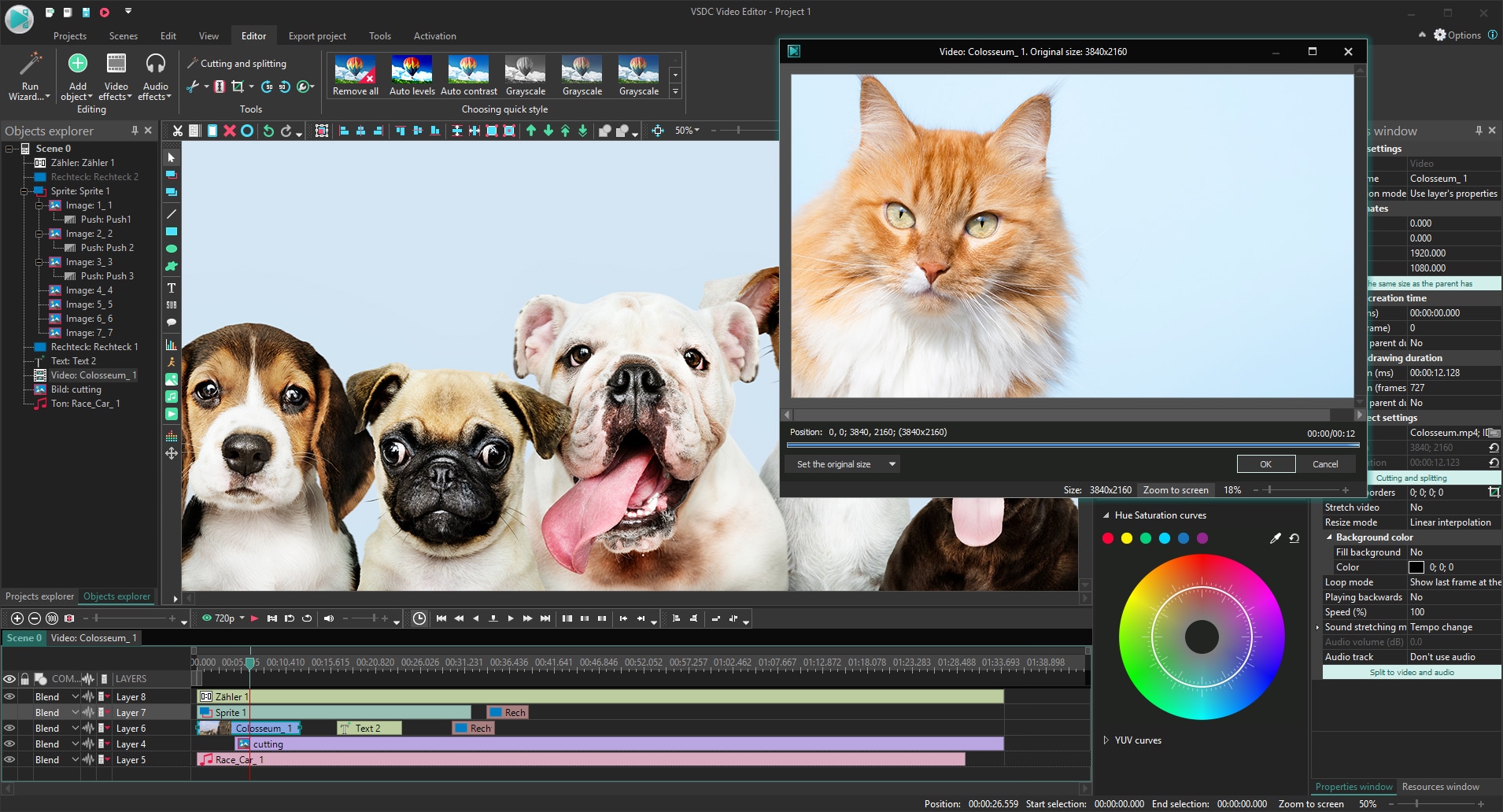
This Software is in list of best free video editing software available online. It is having the high quality video editing software for PC It is for the basic video editors . This Software is commonly used for assistance of marketing professionals and also used for editing of a product demos.
This Software is free of cost and doesn't leave watermark of any video. You will be impressed by its quality. This Software have wide range of file format So the user can create tutorial for any videos ( having no copyright ©️ in it ) and upload it to any website online.
Compatibility: Windows
2. Open shot - Open-Source free video editor for beginners

The people who are searching for a free video editing software with more features and high-quality video editor and easy-to-use to work on the project. This Software is for these people.
This is a free video editing software. It is available for Windows, Mac, Linux pc. It has some amazing features Such as video trimming, resize clips, scale smoothly, audio mixing and many more
Although it doesn’t have the multicam editing ability, it is loaded with many other advanced features that make it suitable for professionals; the list includes 3D animation tools and chroma key function. This interactive tool is suitable for beginners who want to create videos for social media and YouTube channels and other website
Compatibility: Windows, Mac and Linux
3. Lightworks - Free Video Editor for Professionals
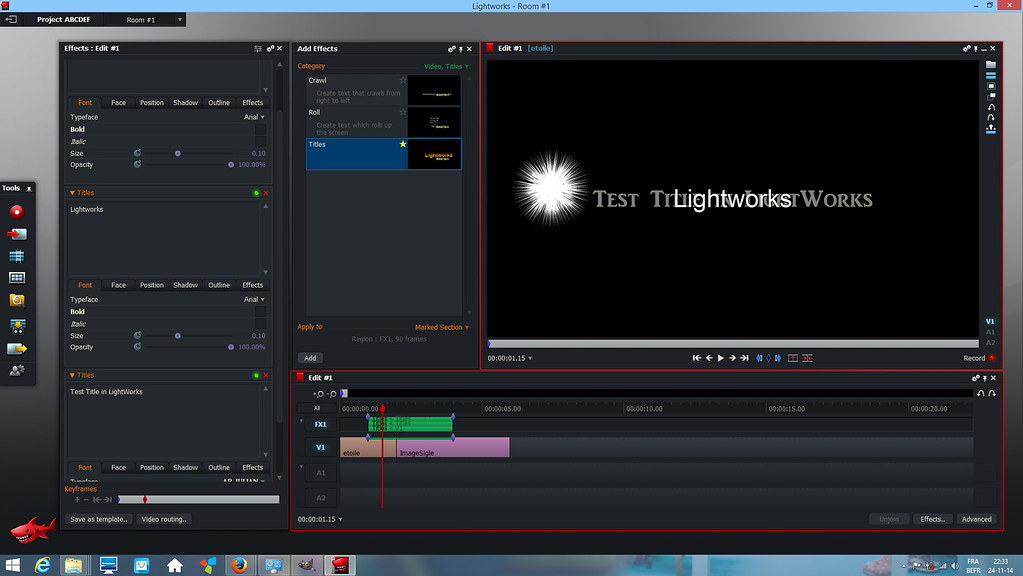
If you need professional-level and high-level video editing software, Lightworks has many interesting features for you. You will be happy to know that this Software has been used for editing popular Hollywood movies like The Wolf of Wall Street and Pulp Function etc.
As a free video editor without watermark, Lightworks does not pose any video length limit rule users moreover, its healthy online community assists beginners with top-rated tips and tricks to design quality projects.